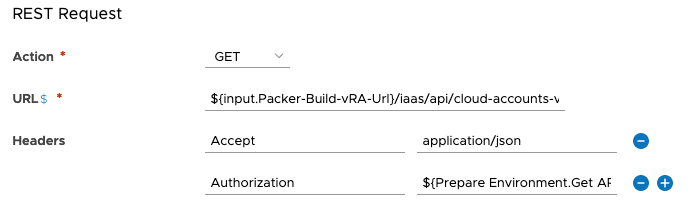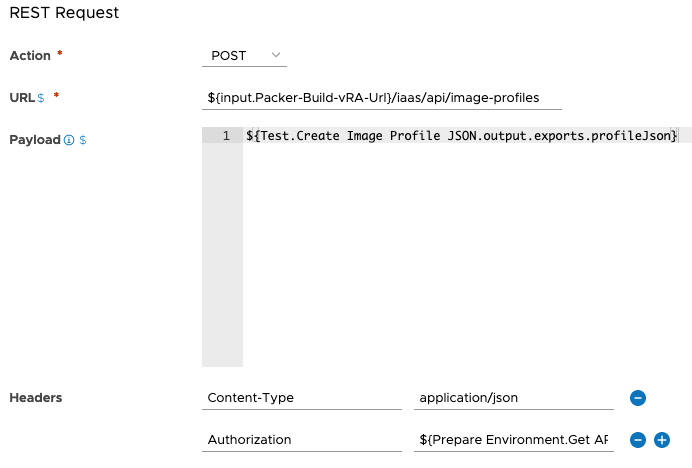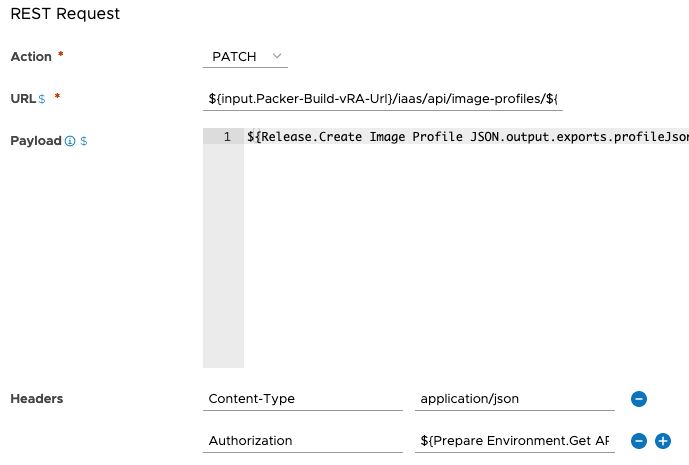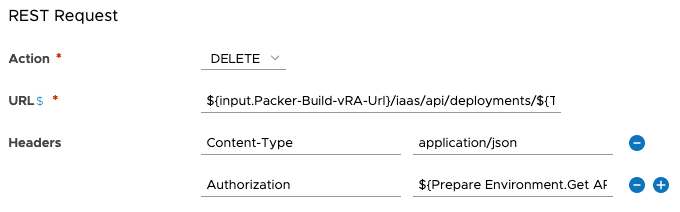REST
The REST task is a powerful and adaptable task that lets us interact with any standard REST API - this means we can integrate almost any 3rd party system that has a REST API.
Headers are common accross all the REST action types and allow you to set the HTTP headers to be sent with the API request - often, but not always, these include Content-Type, Accept and Authorization headers - you’ll need to a consult your API documentation to see which headers are required.
If your API requires specific configuration, you can often save time by creating repeatable API tasks as Pipelines, and nest them within your parent Pipeline using the Pipeline Task
REST Action types
The GET action is a simple GET request, which only needs the URL and any Headers to be configured.
The POST request needs the URL and Headers, as well as a Payload - the format of which is determined by the API you’re interacting with. In the example below I’m using an output parameter from a previous task to populate the Payload.
Because Code Stream task outputs are already in JSON format it’s normally much simpler to use JSON payloads, like you see in this screenshot. The exported profileJson output parameter is a JSON object that I can use directly in the Payload. If your API gives you a choice of Content-Types, I’d use JSON over XML or YAML.The PATCH action is most often used to modify an existing object within a REST API - in the example below I’m updating an image profile object. The object ID is supplied as part of the URL (${input.Packer-Build-vRA-Url}/iaas/api/image-profiles/${Release.Create Image Profile JSON.output.exports.imageProfileId}) and the Payload is the updated object specification.
The DELETE action will delete an object, typically based on an identifier in the URL. In this example, the deploymentId is supplied from the output of a previous task - ${input.Packer-Build-vRA-Url}/iaas/api/deployments/${Test.Request Deployment.output.responseJson.deploymentId}
The REST API task will execute more quickly than a CI task or Custom Integration task because it’s executed directly within the vRealize Automation appliance (or the vRealize Automation Cloud Proxy Agent) rather than on a Docker Endpoint . So, although you can often achieve the same outcome with any of these, the REST task might be preferrable.
Output Parameters
status- task statusresponseHeaders- JSON object representing the HTTP headersresponseBody- String property for the API responseresponseJson- JSON object representing the responseBodyresponseCode- HTTP response code