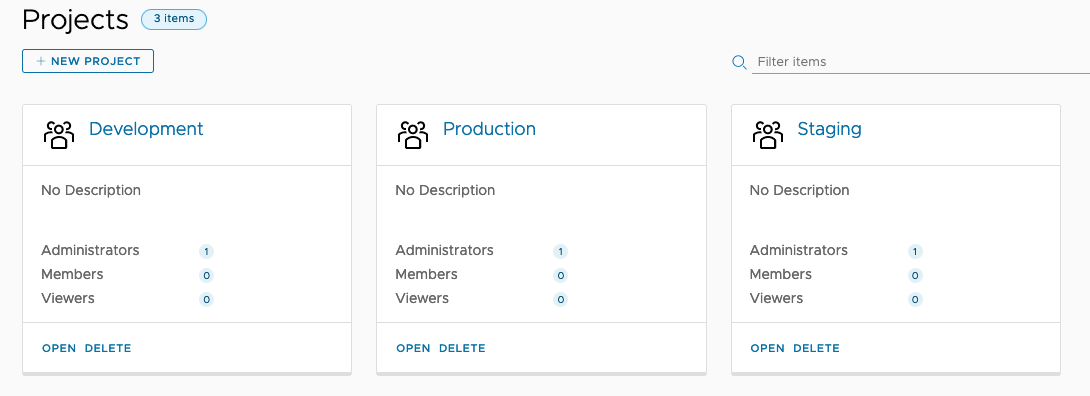Projects
A Project in vRealize Automation is used to scope user access to resources within the platform. For Code Stream this means grouping Administrator, Member or Viewer access to Pipelines , Executions , User Operations , Endpoints , Variables , and Triggers . A user can be a member of many different projects, and hold different roles in each project.
Project Member Permissions
- Administrator - Manage Pipelines, Manage Restricted Pipelines, Execute Pipelines, Execute Restricted Pipelines, Manage Executions, Read objects
- Member - Manage Pipelines, Execute Pipelines, Read objects
- Viewer - Read objects
Restricted Endpoints/Variables
Endpoints and Variables can be marked as restricted, which means that only users with Administrator rights (either Code Stream Administrator, or Project Administrator) can manage them. A Pipeline or Execution that uses a restricted Endpoint or Variable will not be accessible to any other user role.