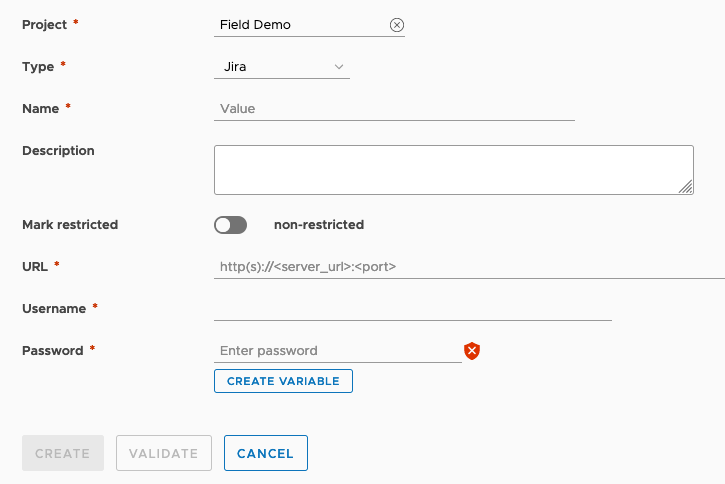Jira
The Jira endpoint provides configuration for sending Pipeline Notifications and Task Notifications .
- Project - endpoints are assigned to a Project to provide scope of access
- Type - Jira
- Name - a name to identify the Jira Endpoint
- Description - description of the Jira Endpoint
- Mark restricted - if enabled, only Code Stream or Project Administrators can execute Pipelines using this endpoint
- Cloud proxy - (vRA Cloud only) the Cloud Proxy appliance through which the endpoint should communicate
- URL - the URL of the Jira instance
- Username - the username to authenticate to the Jira instance
- Password - the password to authenticate to the Jira instance
- When adding an endpoint URL you’ll be prompted to view and accept the certificate.
- You can validate the configuration using the VALIDATE button.
- You should create Secret Variables to store your user credentials.